“Spotify Gift Cards: Your Ticket to Endless Tunes in-2025”

What is Spotify Gift Card?
A Spotify gift card is a prepaid card that allows you to pay for Spotify Premium subscriptions without needing a credit or debit card. It comes with a fixed monetary value and can be used to access ad-free music streaming, offline downloads, and premium features on Spotify. The card has a set value that can be used for Spotify Premium. It covers premium plans only, not for purchasing individual songs or albums.
Spotify gift cards generally do not expire, but it’s best to check the terms on the card. Spotify gift cards are available in both physical stores and as digital codes online.
How to Get Spotify Gift Card?
You can get a Spotify gift card through the following methods:
- Official Spotify Website: Visit www.spotify.com.Go to the Gift Cards section. Choose the desired card value and complete the purchase.
- Online Retailers: Buy from trusted platforms like: Amazon, Walmart, Best Buy Target Digital codes are sent via email for instant delivery.
- Physical Stores: Purchase physical Spotify gift cards from retail stores like: WalmartTargetBest Buy Cards are usually found in the gift card section.
- Promotions & Rewards Programs: Some cashback apps, survey sites, and reward programs offer Spotify gift cards as rewards for completing tasks.
- Gifts from Friends or Family: Receive a Spotify gift card as a present for birthdays, holidays, or special occasions.
✅ Note: Spotify gift cards are often country-specific, so make sure the card matches your account’s

How to Use Spotify Gift Card?
To use a Spotify gift card, follow these steps:
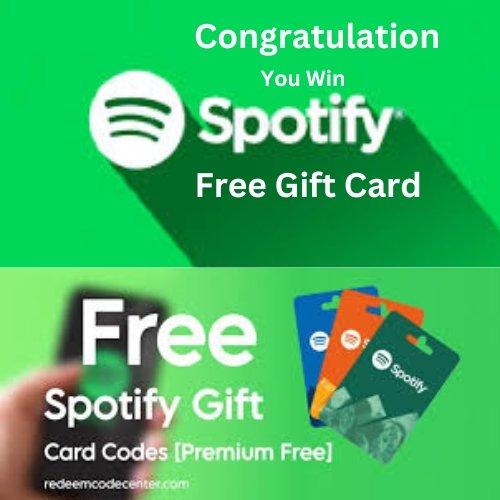
- Log in to Your Spotify Account: Go to www.spotify.com or open the Spotify app. Log in with your Spotify username and password.
- Go to the “Redeem” Page: On the website, go to “Account” > “Redeem”.Alternatively, you can visit the direct link: spotify.com/redeem.
- Enter the Gift Card Code: Scratch off the code on the back of your physical card or check your email for the digital code. Enter the code into the provided box on the redeem page.
- Click “Redeem”: After entering the code, click “Redeem” to apply the gift card balance to your account.
- Enjoy Premium Features: The gift card balance will be used to pay for your Spotify Premium subscription or extend your existing plan. You can now enjoy ad-free music, offline listening, and other premium features.
How to Redeem Spotify Gift Card?
To redeem a Spotify gift card, follow these steps:
- Log in to Your Spotify Account: Go to www.spotify.com or open the Spotify app. Sign in with your Spotify account credentials.
- Go to the “Redeem” Page: On the website, go to “Account” in the top-right corner. Select “Redeem” from the dropdown menu or visit the direct link: spotify.com/redeem.
- Enter the Gift Card Code: If you have a physical card, scratch off the silver coating to reveal the code. If you received a digital code, check your email for the code. Enter the code into the field on the “Redeem” page.
- Click “Redeem”: Once you’ve entered the code, click “Redeem”. The gift card balance will be applied to your account.
✅ Note: Spotify gift cards are region-specific, so make sure the card corresponds to your account’s region.
